PS制作Google Chrome瀏覽器Logo圖標(3)
來源:未知
作者:admin
學(xué)習(xí):14740人次
Create a new layer and use on it a standard brush (Brush Tool (B)) to paint the logotype sectors. Press preliminary Alt button and make a mouse click between the top logotype layer and the new one.
新建圖層,使用標準畫筆工具(B)為圖標的表面扇葉部分上色,按住Alt鍵,再左鍵點擊新圖層和形狀圖層之間創(chuàng)建剪貼蒙版(具體參數(shù)如下)
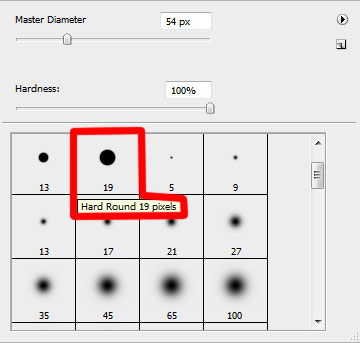
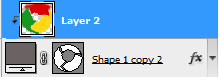
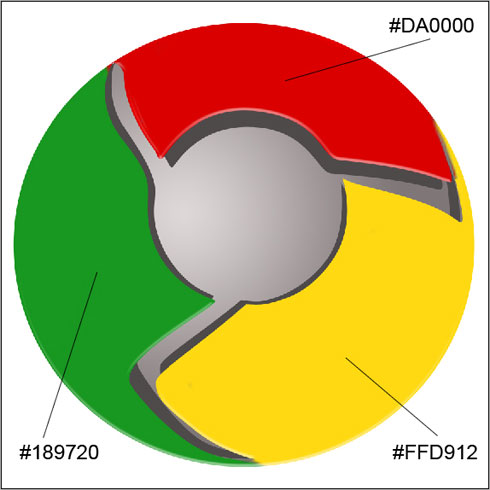
把帶有斜面和浮雕效果的圖層復(fù)制一份,用轉(zhuǎn)換點工具改變一下它的形狀位置,去掉圖層樣式(斜面和浮雕),然后把它放在形狀層和陰影層之間
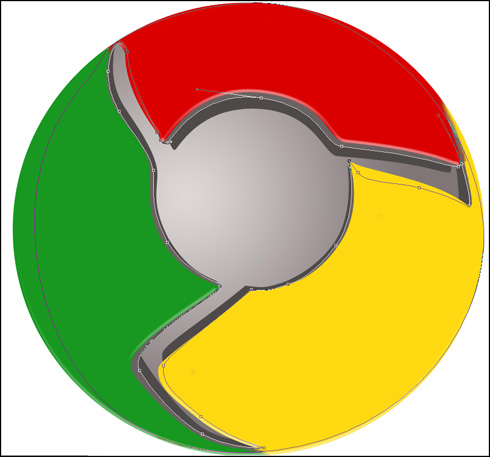
- 相關(guān)教程
- TA的教程
- 收藏
- 返回
- PS制作瀏覽器
- PS制作Logo圖標
學(xué)習(xí) · 提示
關(guān)注大神微博加入>>
網(wǎng)友求助,請回答!







